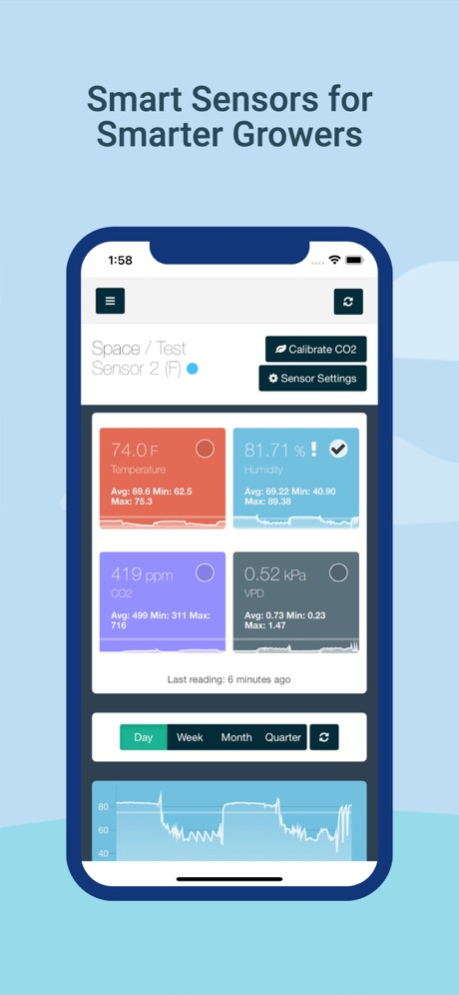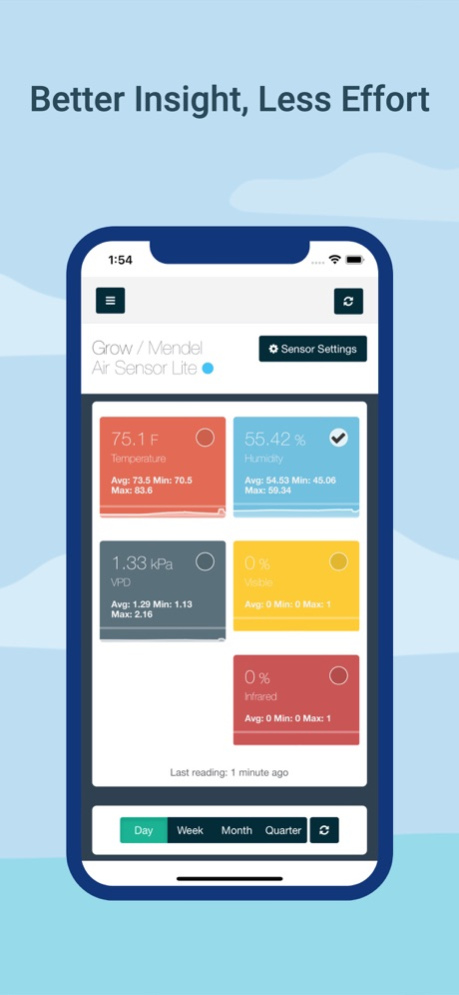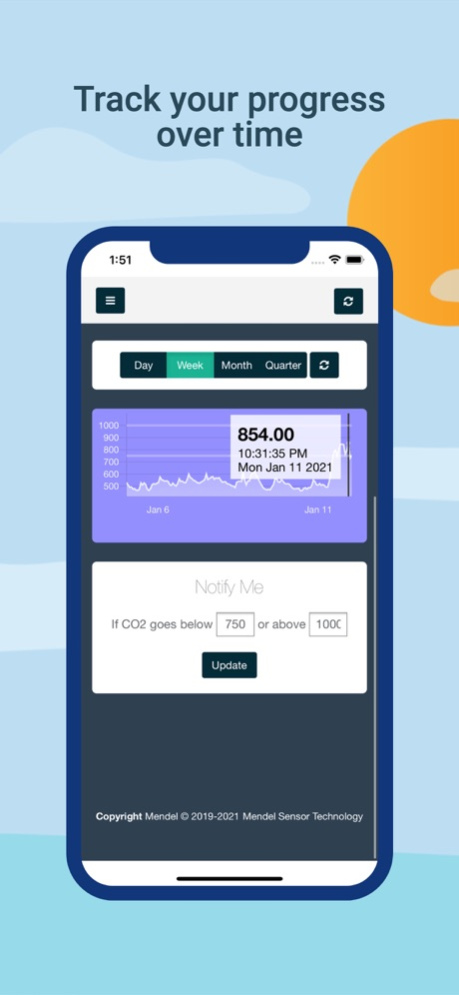Mendel Sensors 2.0.3
Continue to app
Free Version
Publisher Description
Mendel Sensors makes connected, helpful devices that are easy to use and beautiful to look at. Improve your understanding of your grow space, maximize yields, and stabilize parameters from grow to grow.
With an accurate picture of what’s happening to your plants, you can optimize your operation. We'll alert you whenever your parameters are out of range so you can prevent problems before they begin while avoiding costly issues and inconsistent yields.
Review the parameters in your grow environment via the Air Sensor, receive alerts and notifications, and control all future Mendel products from your iPhone or iPad.
Mendel Air Sensor Lite will measure and allow alerts to be set for:
-Temperature
-Humidity
-Vapor Pressure Deficit
-Carbon Dioxide (CO2)
-Light intensity (Visible & Infrared)
The Mendel Air Sensor Lite will require a working internet connection (WiFi).
Jan 21, 2021
Version 2.0.3
> squashed some bugs
> help section improvements
About Mendel Sensors
Mendel Sensors is a free app for iOS published in the System Maintenance list of apps, part of System Utilities.
The company that develops Mendel Sensors is Current Labs Inc.. The latest version released by its developer is 2.0.3.
To install Mendel Sensors on your iOS device, just click the green Continue To App button above to start the installation process. The app is listed on our website since 2021-01-21 and was downloaded 1 times. We have already checked if the download link is safe, however for your own protection we recommend that you scan the downloaded app with your antivirus. Your antivirus may detect the Mendel Sensors as malware if the download link is broken.
How to install Mendel Sensors on your iOS device:
- Click on the Continue To App button on our website. This will redirect you to the App Store.
- Once the Mendel Sensors is shown in the iTunes listing of your iOS device, you can start its download and installation. Tap on the GET button to the right of the app to start downloading it.
- If you are not logged-in the iOS appstore app, you'll be prompted for your your Apple ID and/or password.
- After Mendel Sensors is downloaded, you'll see an INSTALL button to the right. Tap on it to start the actual installation of the iOS app.
- Once installation is finished you can tap on the OPEN button to start it. Its icon will also be added to your device home screen.